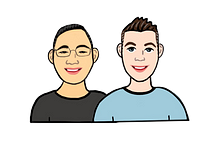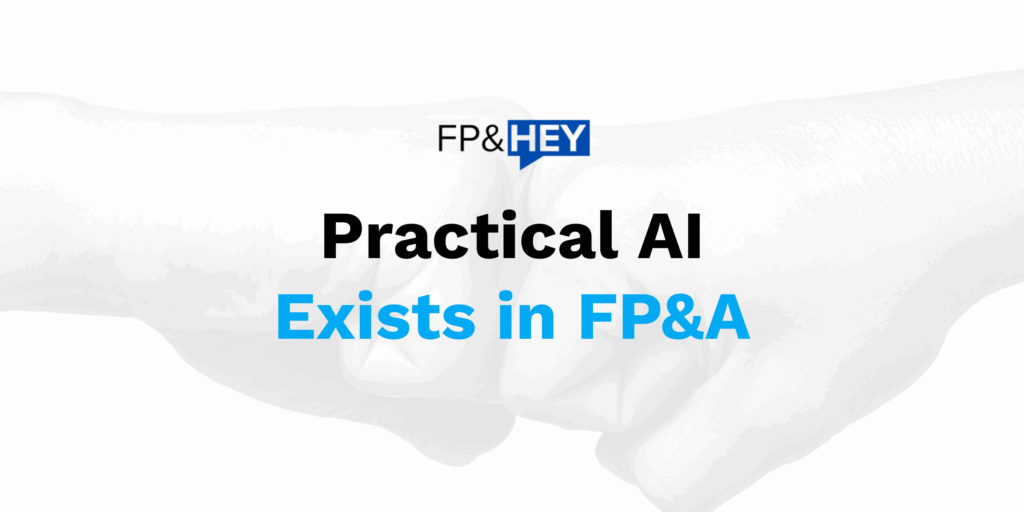👋Hey there,
AI is something everyone talks about.
But it isn’t something everyone uses…yet.
There was a time when no one used computers.
There was a time when no one used the internet.
There was a time when Excel only had ~65k rows per tab.
And years from now, you’ll be saying there was a time when no one used AI.
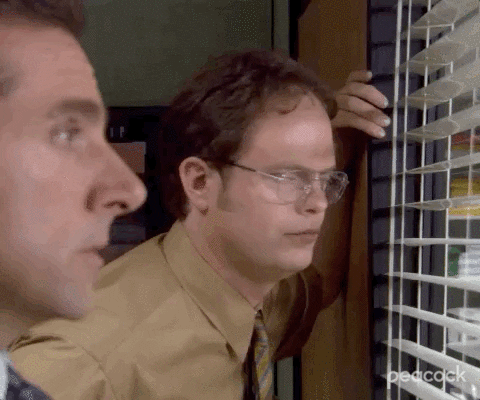
Start using it, listen up to hear how.
Listen on
Show Notes
- 00:40 – heard of AI? You will after this podcast
Here’s an article we wrote for CFO Dive on AI back in 2023
- 01:30 – AI is powerful when you have good thinking frameworks in place
Check out this LinkedIn post on practical AI in FP&A from prior podcast guest Carl
🎧Have a listen to the episode we did with Carl (FP&A Careers are not Straight Lines)
- 02:40 – AI can make your life easier (personally and professionally)
- 04:35 – FP&A’s job is to think, use AI to brainstorm and ideate more effectively
- 05:10 – learn how to present financial information, then leverage AI to speed up that process
- 07:00 – AI can help you get people’s attention, then drive home a clear point, saving you from back-and-forth debates
- 08:45 – information is only as good as the actions it helps people take 💪
- 09:30 – researching new job responsibilities now requires asking people, searching the internet, and asking AI
- 10:35 – the internet and search sped up our ability to learn vs going to the library, AI can speed up internet search
- 12:40 – question everything, challenge processes, and be curious… that’s the best way to crush FP&A—and AI can help you figure out what questions to ask
🔥TIP: Here’s how to crush your first 6 months in FP&A.
- 14:05 – AI can even give Valentine’s Day advice—proceed with caution on that one

Yep, AI created this image for us in 34 seconds.
Baby Steps to AI
AI can be explained in insanely complicated ways.
KISS (keep it simple stupid).
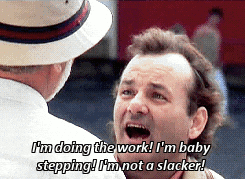
We share 3 ways below on how we use AI today in FP&A.
They’re simple, anyone can do it, and it saves us A TON of time.
Just remember, like the internet, use AI responsibly.
Avoid giving it personal info, company info, etc…
Example 1: Explain a Topic in Bullet Points
One tip we follow when presenting is to keep bullet points to 8 words or less.
🔥TIP: Here’s how to present financial information
When you have a framework like that, using AI can be simple.
Here’s a quick way to explain the importance of customer lifetime value to your CMO.
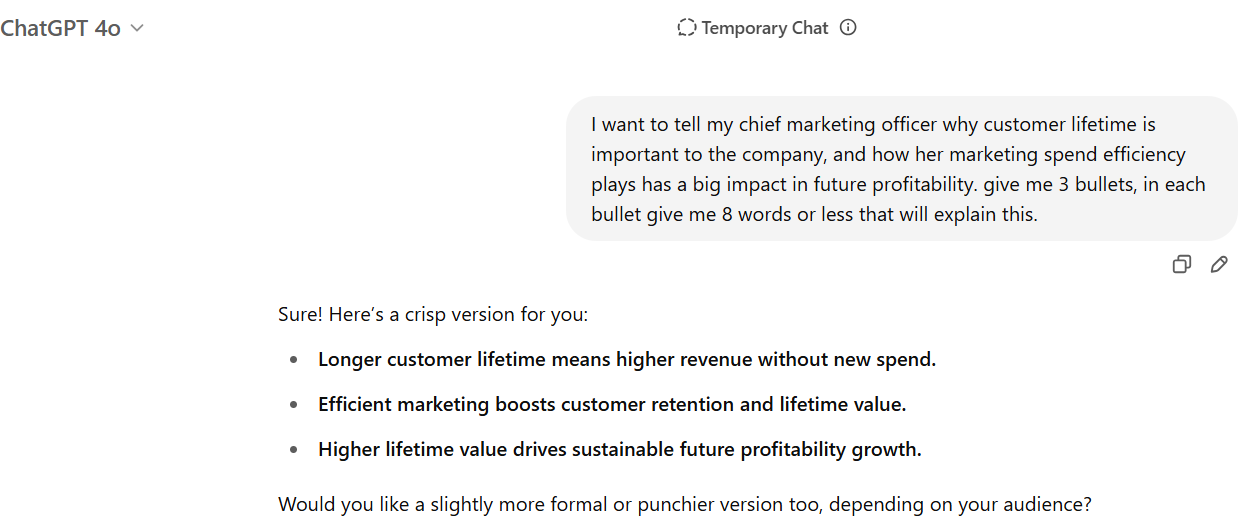
That took seconds.
And is a great starting point you can tailor to your audience and specific needs.
Example 2: How to Run a Pricing Committee
We have a lot of experience with pricing, standing up pricing teams at multiple companies.
How do you do it?
We could explain it to you over coffee (or in a prior blog post).
🔥TIP: Here’s how to stand up a pricing committee.
AI can also give you a quick primer.
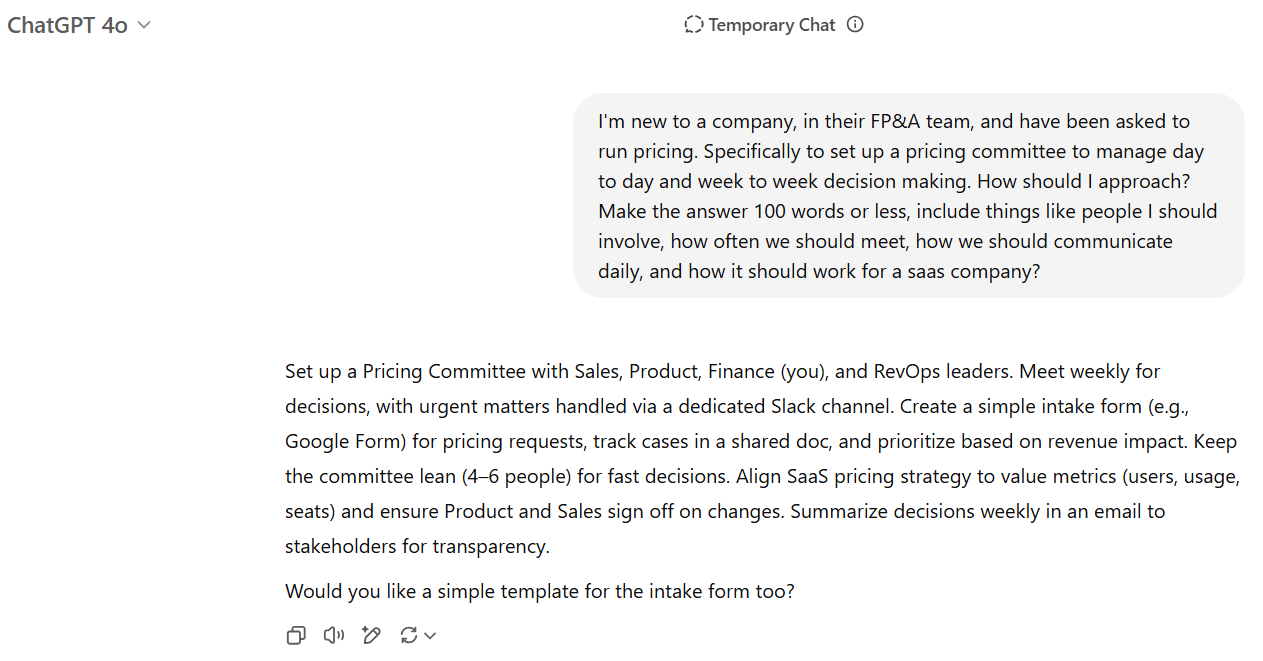
You can go deeper into the topic, too.
Keep asking questions to get more info, which can be tailored to your unique position.
Example 3: Help You Use Excel Faster
New to Excel and feel the need for a speed boost?
Ask AI for tricks you can learn today.
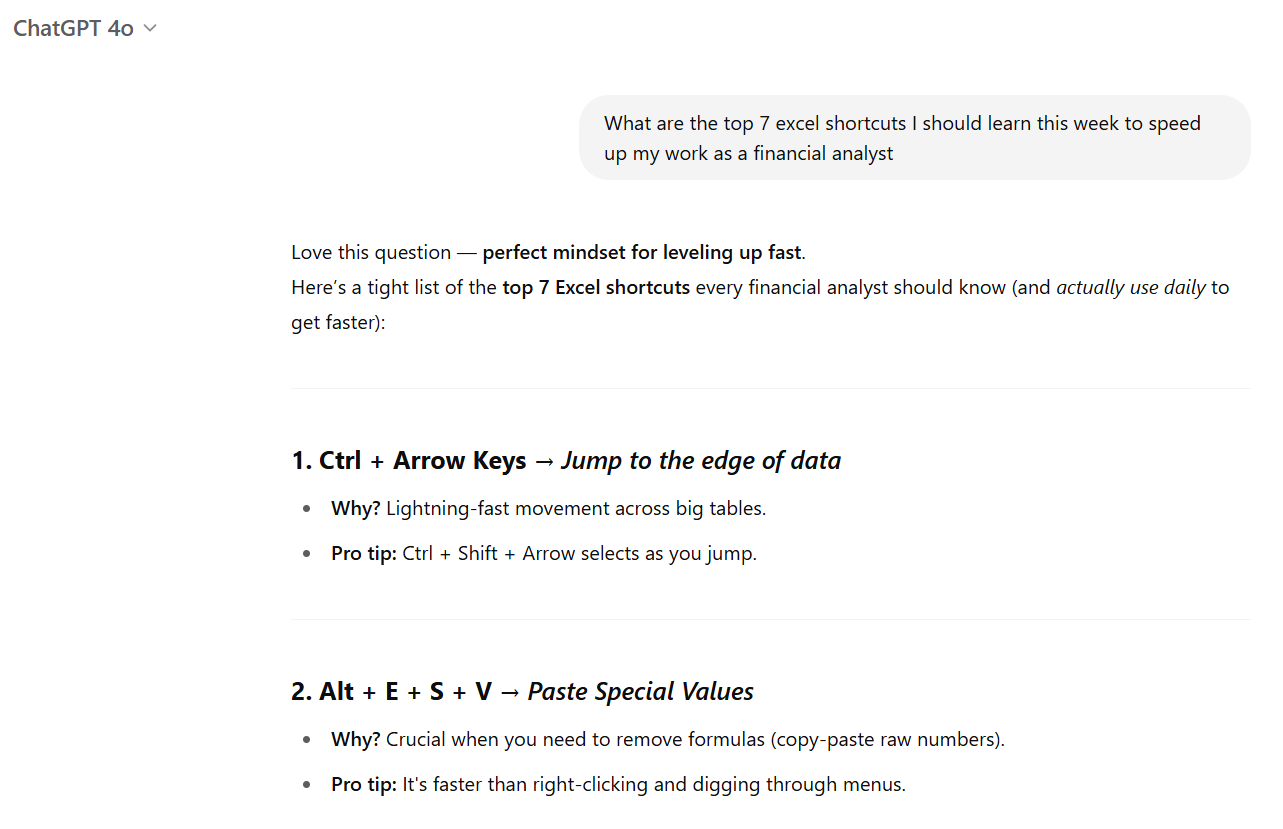
🔥TIP: Here are a few more Excel shortcuts that speed us up.
Nothing fancy, but each shortcut may save you minutes each day.
Those minutes add up over time as you add more tricks to your bag.
Conclusion: Yes, AI Can Be That Simple
Seriously.
Create a good foundational knowledge.
And watch yourself save time, increase the quality of your work, and be ahead of the technology curve.
Whether you’re learning an Excel shortcut.
Or doing your first Vlookup ever.
🔥TIP: Here’s how X and V look-ups work.
These things in silo are not game changing time savers.
But these learnings compound over time.
One formula, one shortcut, one AI trick a week.
How much time could you save by finding way to save yourself minutes each day?
How do you use AI in your FP&A career?
Share your experiences with us by replying to this. We read and reply to every email.
Now go have fun making an impact on your business and your career!
See you next time 👊
Cheers,
Drew & Yarty
👉Follow us on LinkedIn